As I mentioned earlier, I just received my first Adabox, and I’ve been having fun getting back into blinky lights (as well as my favorite past time: procrastinating from grading). Now that I’ve gone through most of the tutorials, I am venturing out on my own.
One thing I noticed when playing around with drawing shapes of different colors, is that the default settings for the MatrixPortal resulted in the RGB LEDs being either on or off (essentially). My goal in this exercise it to figure out why that is the case and to find the settings that changed this behavior.
Once I learned how to navigate the documentation, it became clear that the bit_depth parameter was the culprit. It defaults to 2, which means that each color will have 4 different “shades” (my term), inclusive of completely on and completely off. Changing this value to a larger number (max = 6) allows for a deeper gradient.
Here’s the final version of the program I used to work through the problem.
import board # Required
import time
import displayio
from adafruit_display_shapes.circle import Circle
from adafruit_matrixportal.matrixportal import MatrixPortal
matrixportal = MatrixPortal(status_neopixel=board.NEOPIXEL,
bit_depth=5, debug=False)
display = matrixportal.display
group = displayio.Group(max_size=32)
def makegroup(n):
global group
group = displayio.Group(max_size=32)
s = (8, 2048, 524288)
for j in range(0,4):
for i in range(0,8):
group.append(Circle(i*8+4,4+8*j,2,fill=s[n]*(i+8*j)))
counter = 0
while True:
makegroup(counter % 3)
display.show(group)
counter += 1
time.sleep(3)
This code creates 32 filled circles on the 64×32 pixel matrix. The circles cycle through the three colors and increase in intensity from 00 (off) to FF (on). Rather than use more human readable (if you are a human that reads HTML color codes) colors, I noticed that a simple linear relationship with an appropriately chosen slope s, allows me to streamline the code.
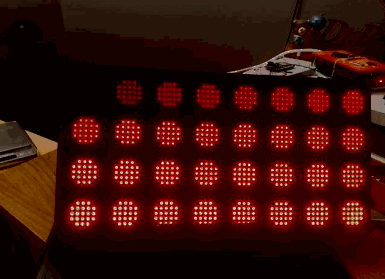
Once we get to about half intensity (80 in hexadecimal), I have a hard time differentiating the colors. This might be helpful in future designs as it will allow me to back off on power requirements if I don’t need to run the LEDs with high current and deal with image saturation.
Sure, it’s not riveting; however, sometimes you need to work on the basics, and (hopefully) putting those basics to words helps me remember them.

